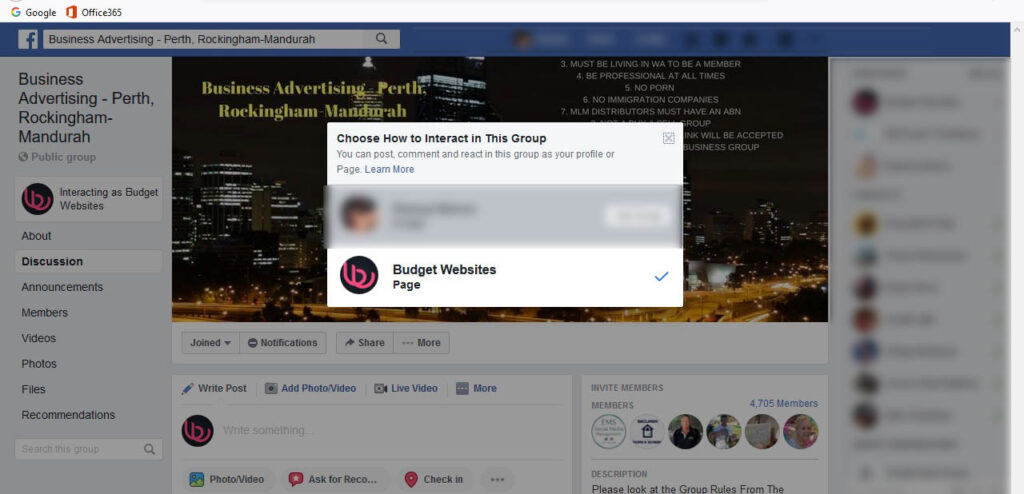Most businesses now, enjoy multifarious online presence through a website, popular social networking sites, blogs, Apps etc. Social networking, however, has been a rapidly evolving and most engaging medium of all, and interacting in relevant groups on these social channels have proved to be fruitful for many. Communicating in Facebook Groups, for example, is way more enriching, focused and you enjoy an audience who share similar interests. Using Facebook Business Page for such communications enhances visibility. However, until October 2018, you could interact in Facebook groups only through a personal profile.
So, what made us write on Facebook’s feature enabling business pages to join groups, nearly six months after its announcement? The very fact that there are scores of small businesses out there on Facebook who are unaware of this feature and thus fail to reap the benefits of posting through Business Page in groups. But before jumping on, it’s important to understand what this feature entails and how it can benefit your business.
Benefits of interacting in Facebook Group as a business page
- Credibility: Posts which come from a business page carry more credibility as it is the organisation’s voice that group members get to hear rather than individual. This also means added responsibility on the part of businesses to provide credible and quality content.
- Direct-engagement: This feature empowers businesses by enabling them to directly collaborate with a relevant group of people, thus promising greater engagement.
- Brand recognition: As the audience interacts with the brand logo and name, it builds brand awareness and recognition.
- Uncompromised privacy: You can keep you or your staff’s profile detached from the business page. Privacy of personal profiles will not be compromised, and all the communication will be channelled through a single source.
- Enhances Facebook experience: Organic reach of business pages have taken a backseat as Facebook’s algorithm prioritises personal posts over business posts. However, with Facebook groups, this hurdle can be surpassed as your business posts, and advertisements will find direct engagement with an interested audience.
Here’s how you can join groups with your Facebook business page.
- To join a Facebook group, the group admins should first allow business pages to join. Group admins should enable the option “Allow pages to request to join as group members” under group settings. This option is enabled by default unless a group admin chooses otherwise.
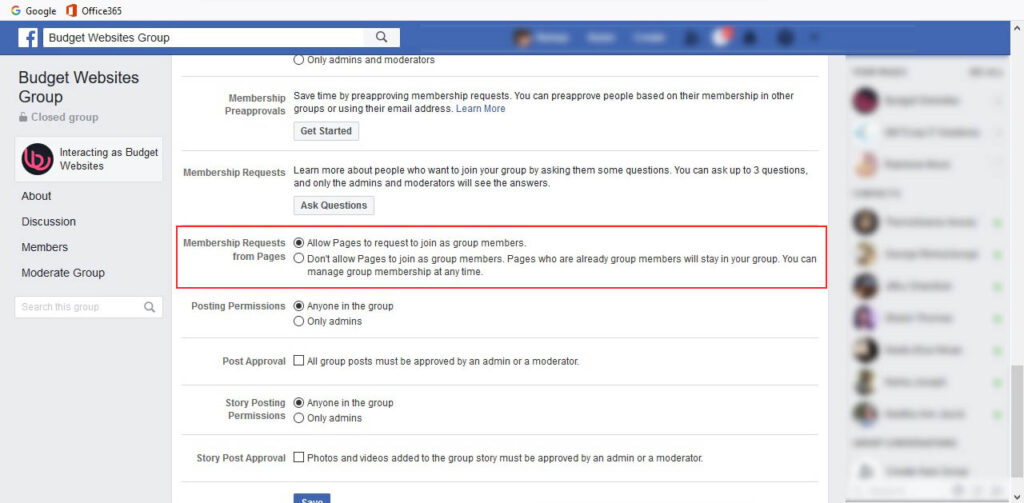
- While hovering the mouse over Join Group, you can see “Pages can now join group” click on that to join as a Business Page. However, this option is not displayed in the groups which restrict business pages.
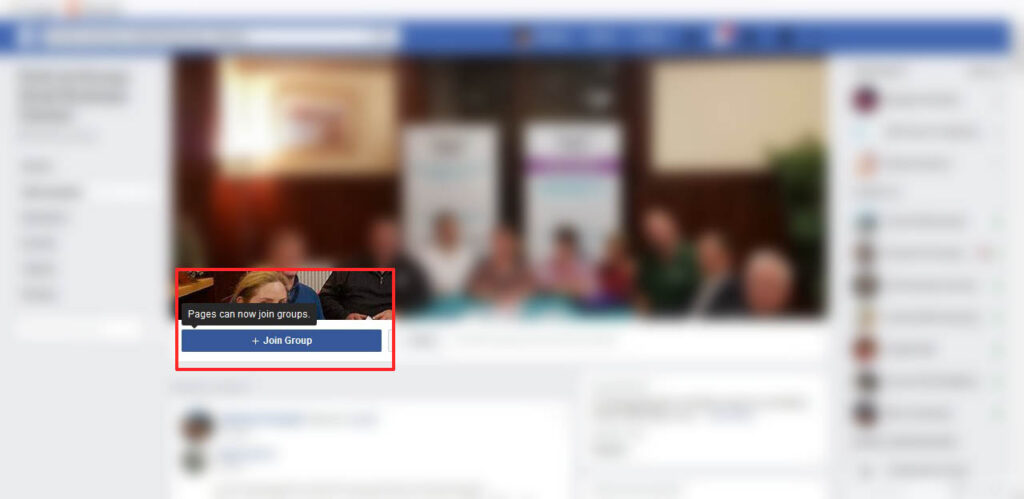
- If you have already joined a group through a personal profile, you can now switch between accounts. On the left-hand top, you can see “Interacting as (page name)” click and choose whether you wish to interact as a business page or through a personal profile